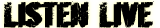(A fast MP3 stream that uses less data on your mobile plan!)
(A high quality sound stream if you’re working from home or the office with WiFi/internet access or if you have an unlimited data plan!)
Listen With Amazon Echo and Alexa
If you’ve got an Echo device, teach Alexa to play 101.5 K-ROCK. Setting 101.5 K-ROCK as your favorite station on your Echo, Echo Dot, Echo Plus, Echo Show, or any other Alexa-enabled device is easy:
Step 1: Download the Alexa app.
Step 2: Click here to enable the 101.5 K-ROCK skill.
Step 3: Once you’ve enabled the skill, just say to your Echo product, “Alexa, open one oh one five k rock”.
Step 4: Rock out!
(If you don’t own an Amazon device or just want to learn more, click here to find out everything about the Echo line of smart speakers from Amazon.com.)